Photographing Bioluminescence
How to photograph and film bioluminescence at home:
Photographing bioluminescent dinoflagellates takes practice. It combines two photography skills that are each difficult by themselves: 1) low light photography and 2) action shots.
Setting the stage //
You’ll have the best results in a room with no to low light. Make sure to turn off the camera's flash — the flash will compete with the bioluminescence of the dinoflagellates
The keys to capturing the dinos’ glow is using low f/stop settings and high ISO.
— A lower aperture (aka f/stop) allows more light into the camera. At the same time, this narrows your focal length so it will be harder to keep the dinos in focus.
— A higher ISO increases the sensitivity of the camera to light. If the ISO is set too high the result is a grainy image.
Having at least two people for the shoot makes things easier than trying to do it all yourself.
* Each time you swirl the dinoflagellates, they use up their light emitting molecules. The first swirl each night will always be the brightest. It may take you several tries over multiple nights to dial in your camera settings and skills to get the perfect shot.
Pro tip: After swirling, you can leave the dinoflagellates alone for a few hours so they can produce more of their light emitting molecules before trying your shots again.
DSLR
For videos
Our favorite cameras for filming bioluminescence is the Sony a7sii or newer a7siii series. The Sony A7siii has a great noise compression algorithm that makes shooting at higher ISOs look very clean straight out of the camera. Both of these cameras have a broad ISO range (from 50-409600).
Using a lens with f/1.8 or lower f/stop is best for capturing the action in a low light setting.
Canon makes a 50mm f/1.8 lens that very affordable (as far as lenses go). ~$125
We also routinely use Canon EF 50mm f/1.2 lens and the Canon EF 85mm f/1.2 lens although these are much more pricy.
All of these lenses combined with the Sony a7sii or iii cameras are great options for low light videography of dinoflagellates and bioluminescence.
You may want to light the area so that the viewer isn’t just seeing a black screen until the bioluminescence appears. Use dimmable lights pointing away from the camera to outline your subject.
Setting suggestions:
- Try setting your ISO to ~6400 - 12600. You may need to adjust higher or lower depending on how bright the dinoflagellate culture is glowing. (Note: the a7siii has very low noise up to 32,000 ISO and allows us to use a higher f/stop in low light environments.)
- Set your aperture as low as it will go (f/1.2) and adjust up to f/2.8 as needed. The challenge with the lower f/stop is making sure the dinoflagellates are in focus.
- Start at 1/60 and experiment from there.
- Depending on your project, choose different frame rates for different goals. Shooting at a higher frame rate (i.e. 240 fps) allows you to capture more data to create smooth motion when slowing down your footage in post.
- If you don’t have a need for slow motion, shoot in 24, 30 or 60 frames per second.
For photos:
Our favorite camera for photographing bioluminescence is the Canon EOS Mark III or newer. These cameras have great resolution (22.3 megapixels) and offer an ISO range from 100 - 102400.
The same lenses and suggestions above are also useful for bioluminescent photography.
Setting suggestions:
- Usually 6400-12800 is the sweet spot.
- Set your aperture as low as it will go (f/1.2) and adjust up to f/2.2 as needed. The challenge with the lower f/stop is making sure the dinoflagellates are in focus.
- Start at 1/60 and experiment from there.
- Note: The equipment suggestions are what we’ve found works best or is the equipment we’ve had on hand. Feel free to experiment with your gear. You may discover a better way!
iPhone / Android Devices
The newer cameras in phones are capable of capturing bioluminescence. The results aren’t as crisp as with a DSLR but are still pretty impressive.
For photos and videos:
Most new phones turn on night mode automatically when the camera detects a low light environment. You can also adjust your exposure settings if you want to adjust the capture time (i.e. take a longer exposure). Just remember to turn off the flash.
You can also explore photography apps for your phone that help expand the functionality of the camera. We recommend just giving it a shot with your phone's normal settings and adjusting from there.






Leave a comment